Service Purchase
Overview
Similar to container services, purchasing a log hosting service requires selecting the service region, resource unit size, and service runtime. After completing the configuration, create an order, and you can use the service after completing payment.
Creating an Order
Go to the service purchase page Marketplace (opens new window), select the Log Host service based configuration page
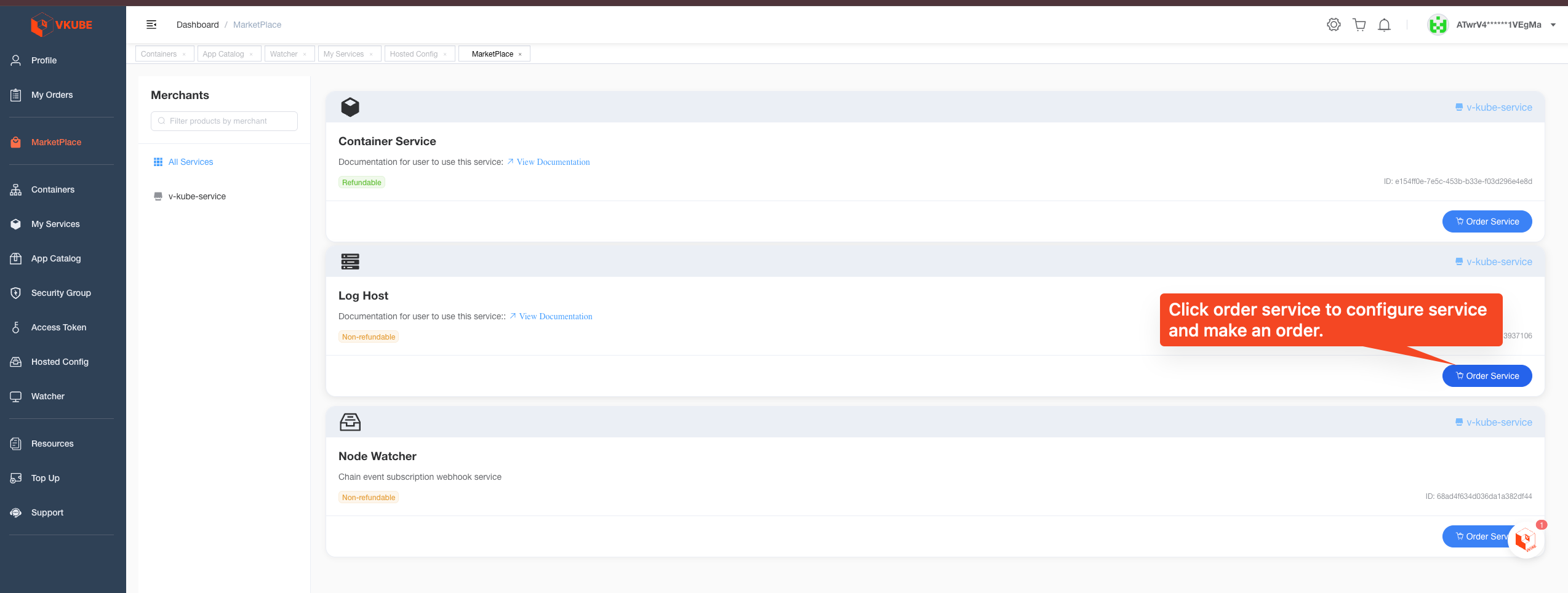 Select the region, resource size, and service runtime as needed, then click the Order Now or Purchase Now button.
Select the region, resource size, and service runtime as needed, then click the Order Now or Purchase Now button.
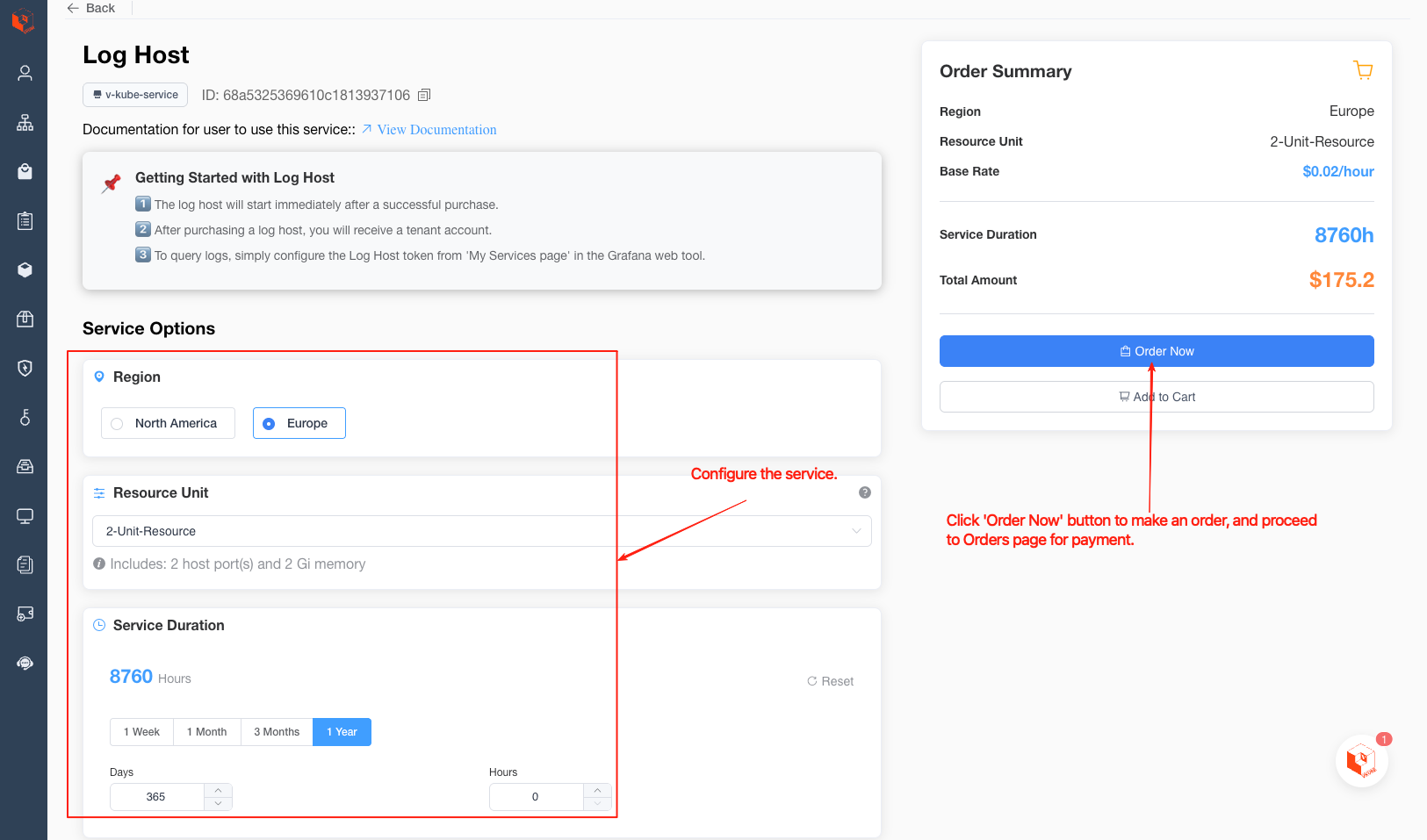 Clicking the Order Now button will create an unpaid order, and users need to go to the My Orders page to select the corresponding order to complete payment. The Purchase Now button creates an order for the current service and pays immediately.
Clicking the Order Now button will create an unpaid order, and users need to go to the My Orders page to select the corresponding order to complete payment. The Purchase Now button creates an order for the current service and pays immediately.
Paying the Order
Pay the order using payment methods supported by the platform. When the order status is Filed, it means the service is available and you can go to the My Service page to get the service Token and manage logs.