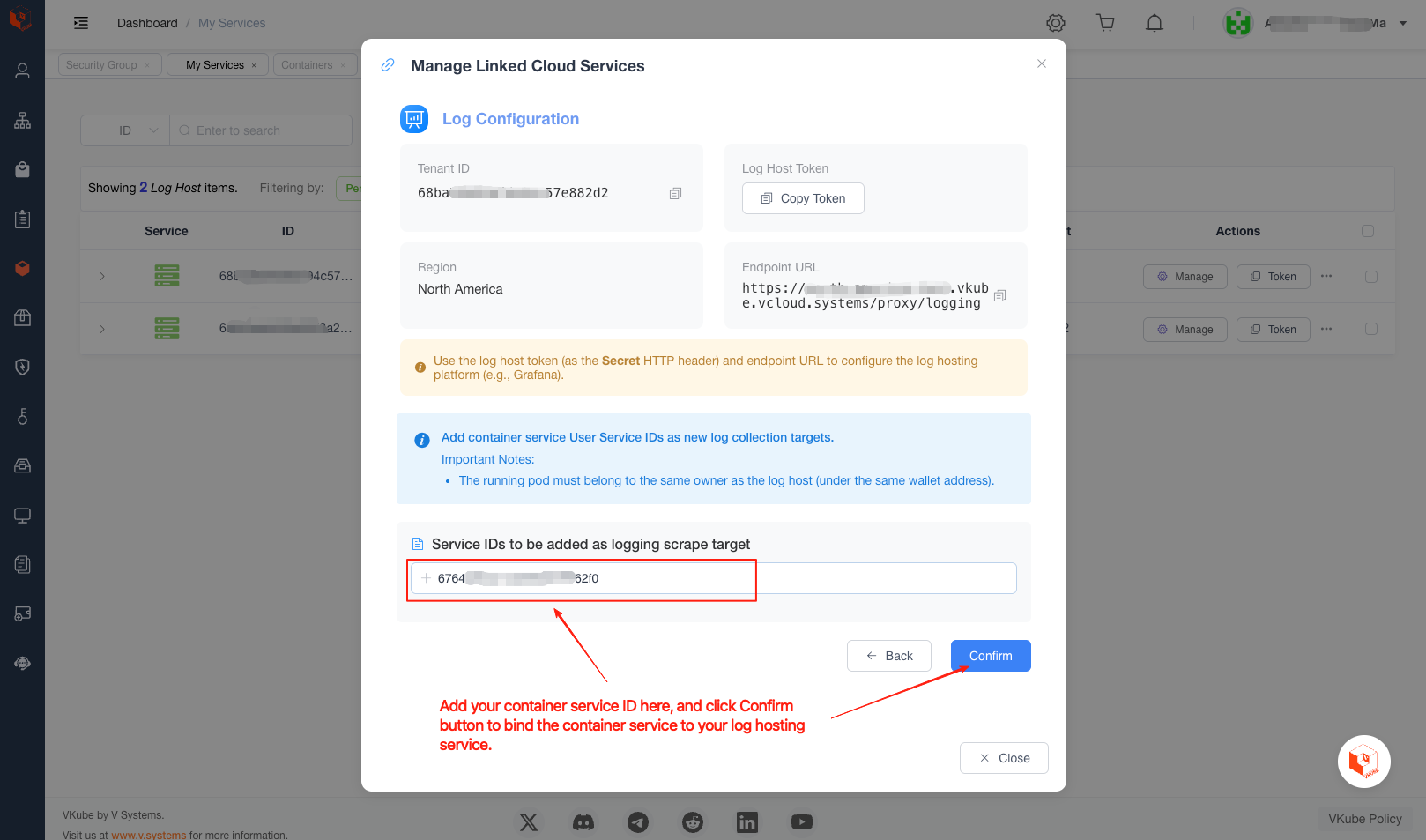Log Capture Management
Bind container services from various regions under the username, and view services that are currently capturing logs in real-time as well as services with saved historical logs.
View Log Capture Status
Users can view the capture and hosting status of log services on the My Services page of the VKube web platform. After clicking the Manage button, the displayed popup shows two tabs: Scraping Services and Hosted Services. Scraping Services refers to services that are currently capturing logs. Hosted Services represents expired or stopped container services that store historical logs and have stopped capturing.
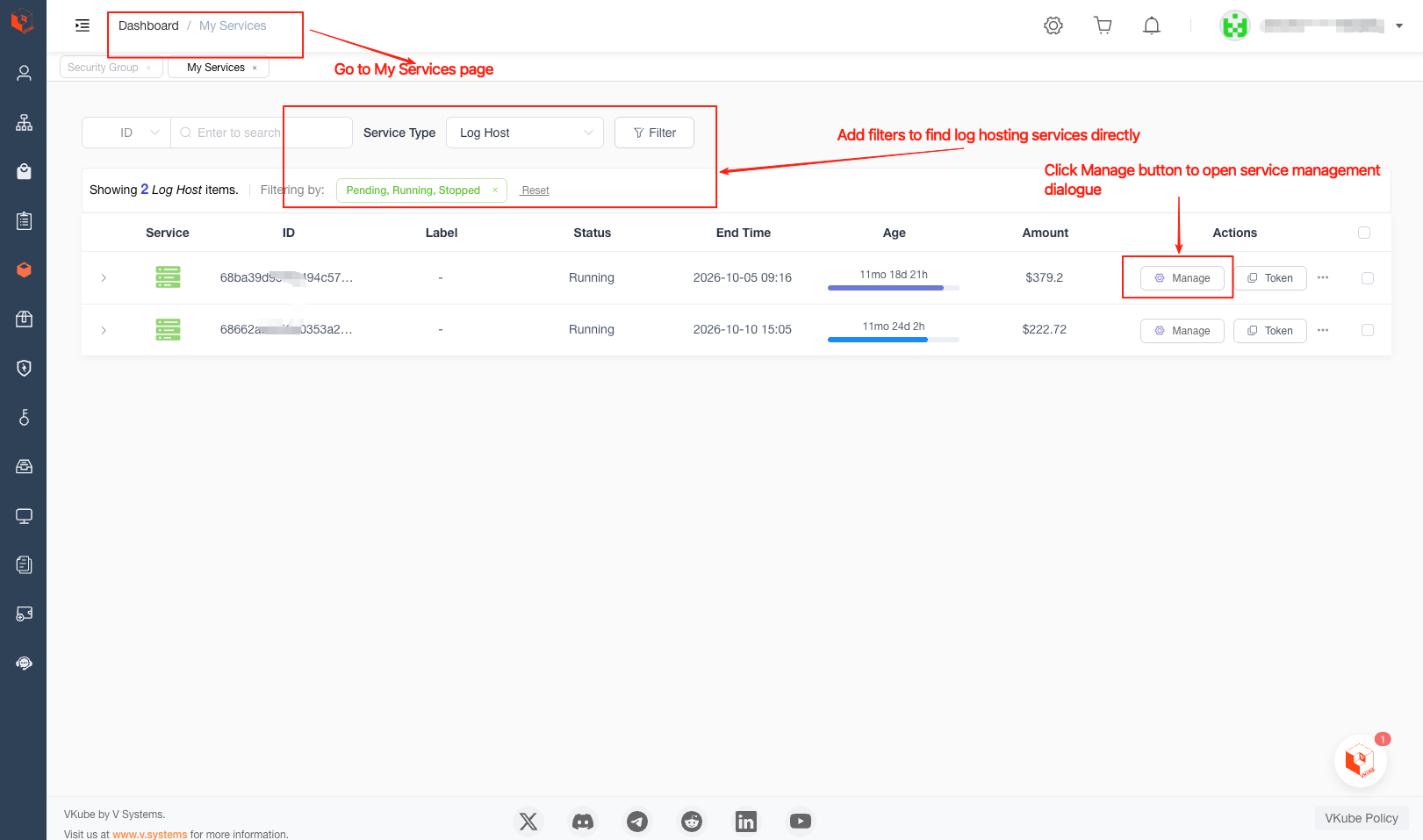 On the service management page, you can copy the authentication token (Token) for the log hosting service and the URL address for configuring Grafana or accessing the log service
On the service management page, you can copy the authentication token (Token) for the log hosting service and the URL address for configuring Grafana or accessing the log service
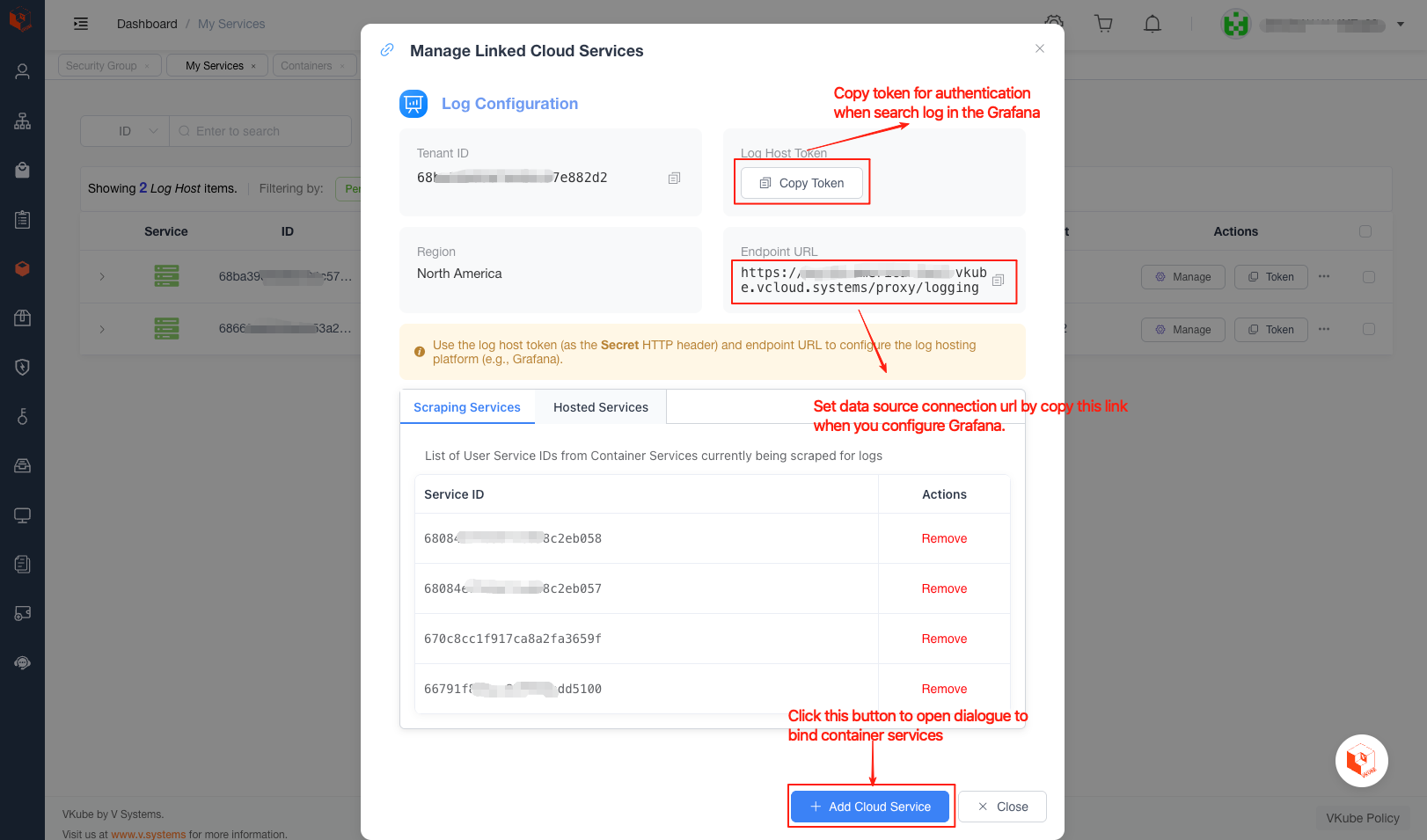
Service Binding
Bind container services to the log hosting service, and the system will start crawling log content from all containers under that container service, sending it to cloud hosting. Users need to ensure that both the container service and log hosting service belong to the user, otherwise binding failure exceptions will occur.